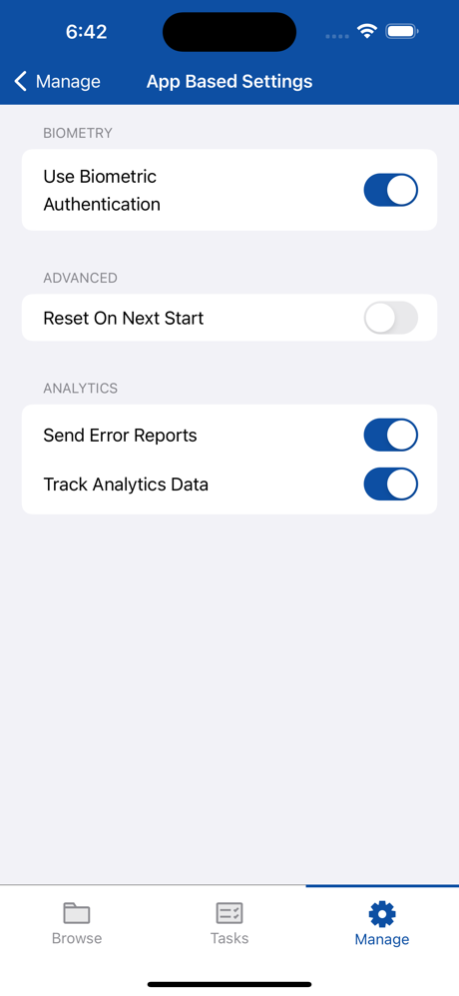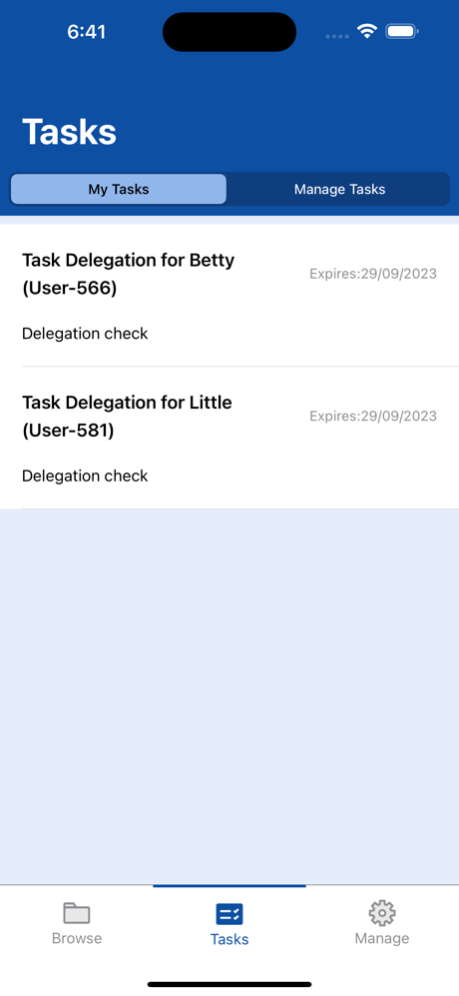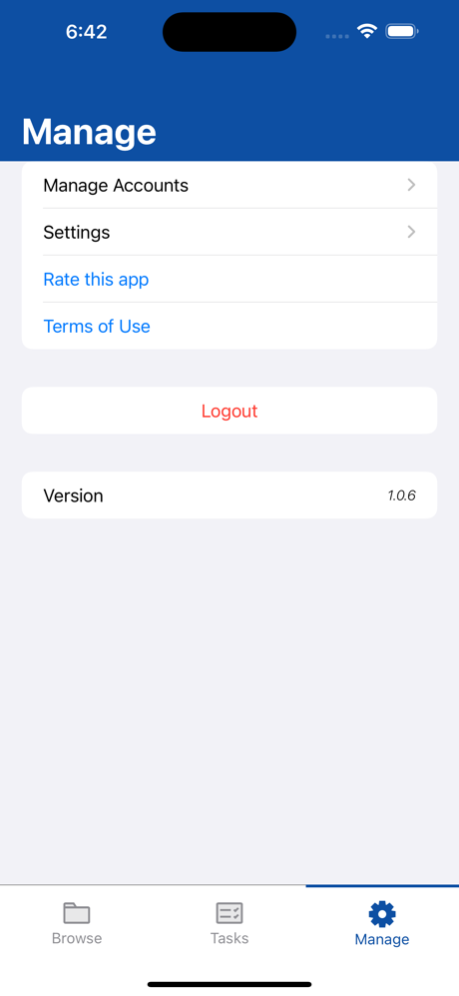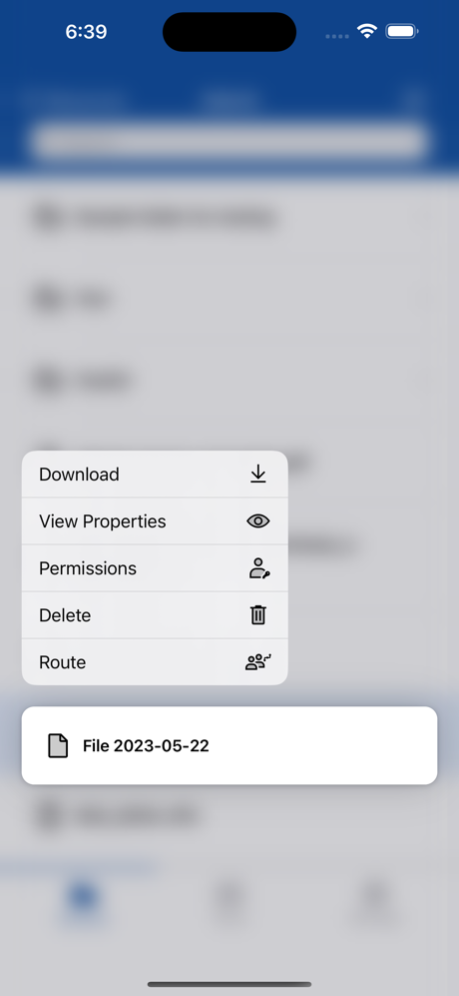Xerox DocuShare Flex 1.0.7
Continue to app
Free Version
Publisher Description
The Xerox® DocuShare® Flex App makes it a snap to find, access, and work with mission-critical business information from wherever you are, while ensuring that content stays securely under your organization’s IT governance.
The DocuShare® Flex App leverages the touch screen, photo, and storage capabilities of the Apple® iPad® and iPhone®, allowing you to easily capture document images, and other business content, and publish it all to secure DocuShare® Flex folders for Optical Character Recognition (OCR) and workflow processing.
Efficiently share documents as part of a business process such as Accounts Payable or Expense Approval using task management workflow templates.
Features:
• Find, access and view documents in multiple file formats
• Search for content across the entire DocuShare® Flex site
• Support solutions such as A/P, HR, and other processes through task workflow on the device, making approval decisions on the go
• Perform search across the entire server, over millions of documents
• Instantly capture documents as photos, and videos with sound, also uploading documents from other iOS applications
• Share your documents easily from DocuShare® Flex via message and e-mail
• Download documents to iOS Files to view offline, edit with other applications and re-upload to DocuShare Flex
• Create folders to organize your content
• Edit document properties such as title and summary
• Delete documents and folders, but with the ability to restore them
• Print documents using Apple AirPrint®
Download this app and immediately access your DocuShare® Flex server and your business files on the go today!
Nov 9, 2023
Version 1.0.7
minor bug fixes
About Xerox DocuShare Flex
Xerox DocuShare Flex is a free app for iOS published in the Office Suites & Tools list of apps, part of Business.
The company that develops Xerox DocuShare Flex is Xerox Corporation. The latest version released by its developer is 1.0.7.
To install Xerox DocuShare Flex on your iOS device, just click the green Continue To App button above to start the installation process. The app is listed on our website since 2023-11-09 and was downloaded 2 times. We have already checked if the download link is safe, however for your own protection we recommend that you scan the downloaded app with your antivirus. Your antivirus may detect the Xerox DocuShare Flex as malware if the download link is broken.
How to install Xerox DocuShare Flex on your iOS device:
- Click on the Continue To App button on our website. This will redirect you to the App Store.
- Once the Xerox DocuShare Flex is shown in the iTunes listing of your iOS device, you can start its download and installation. Tap on the GET button to the right of the app to start downloading it.
- If you are not logged-in the iOS appstore app, you'll be prompted for your your Apple ID and/or password.
- After Xerox DocuShare Flex is downloaded, you'll see an INSTALL button to the right. Tap on it to start the actual installation of the iOS app.
- Once installation is finished you can tap on the OPEN button to start it. Its icon will also be added to your device home screen.